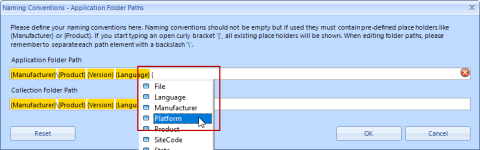Custom Properties
As already mentioned in this chapter, the SCCM Application Manager works with properties that are read from source files. If these properties are not sufficient for naming conventions, custom properties can also be defined.
A good example of this is the Platform property (32-bit or 64-bit). This property does not exist within msi files. However, if this property is defined, it will automatically appear in the Source Properties of an application or package:
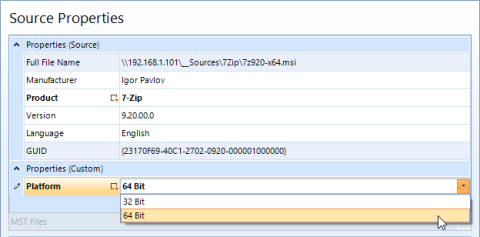
You can create custom properties using Tools Configure Custom Properties.
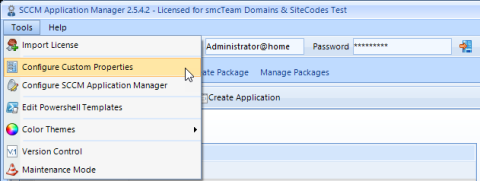
The required fields can be added within the Custom Properties Editor.
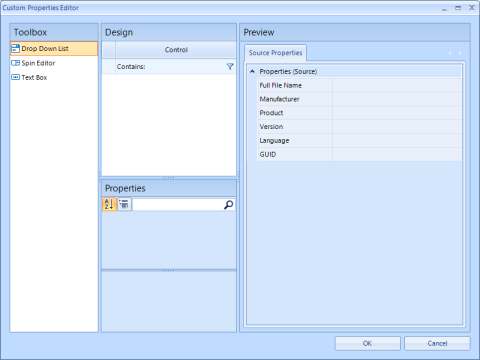
The following example defines a drop-down list for the Platform property. To do this, the Toolbox is used to drag and drop a Drop Down List control into the Design area.
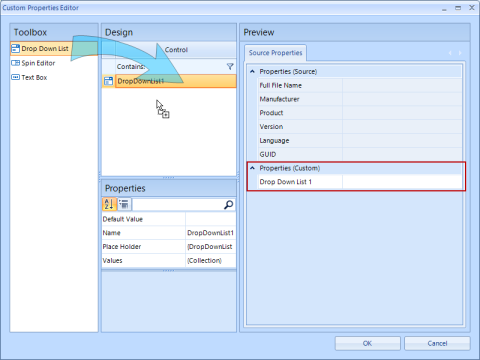
The new field Drop Down List 1 appears in the Preview field as well. In the Properties area, the properties of the new field are assigned.
- Default Value: 32 Bit
- Name: Platform
- Place Holder: {Platform}
- Values: 32 Bit und 64 Bit
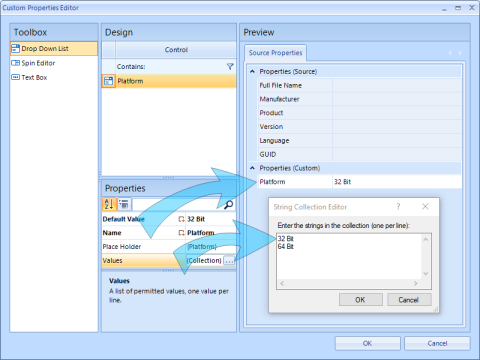
In the preview area, the new field Platform appears below Properties (Custom).
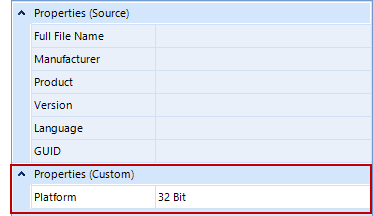
After saving with OK, the SCCM Application Manager will be restarted and the new field appears within the SCCM Application Managers Source Properties.
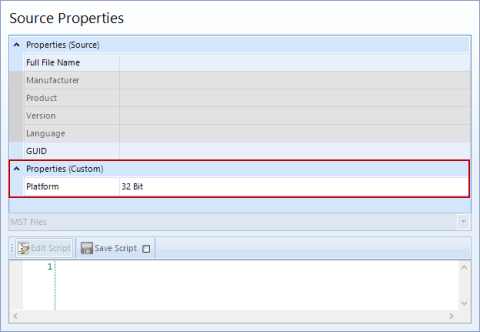
From this point on, the new field Platform can also be used as the place holder {Platform} when assigning naming conventions anywhere in the SCCM Application Manager.